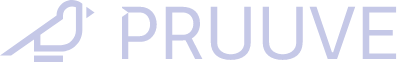You have questions about our products? - Find the answers here.
The calibration is an essential part of the measurement routine and should always be conduct for optimal results. Through it, the current condition of the relevant strip is assessed and used as a reference for the subsequent measurement. To do this, an unexposed strip will be irradiated with UV light in order to determine the maximal measurable dose.
Yes, the calibration improves the precision of the measurement results. Through calibration, small deviations, e.g. from production tolerances or outside influences, can be reliably accounted for. This ensures that each strip is optimally tuned for each measurement.
Unfortunately, an already exposed strip cannot be retroactively calibrated. In this case, the measurement results should be viewed with caution and, even better, the measurement should be repeated.
Multiple levels of access rights will be available in future software versions. Then, calibration can only be skipped by users with expanded rights (e.g. in manager mode) – this is not possible anymore in operator mode. This ensures that the calibration is conducted before every measurement. The corresponding function is currently under development.
As a rule, the background has no significant influence on the measurement result, as the measurement strips absorb the UV radiation almost completely. Reflection from the background and, therefore, multiple exposures are thereby largely prevented.
Only in extreme cases – e.g. extremely reflective or metallized surfaces – will there be minimal deviations, as the UV radiation not directly incident on the measuring strip can also be detected via multiple reflection.
Pressing the strips down with normal strength is enough. The adhesive is very strong, so no extreme pressure is necessary.
Yes, the measurement strips can be used without gloves. Just use the integrated grip tab – this is the area with logos and no adhesive. However, avoid touching the measurement area in the middle, since even a little contamination can influence the measurement results. You can find photos in the operating instructions that show exactly which areas can be touched – and which shouldn't be.
No, an already irradiated strip can not be used again.
For optimal results, we recommend that the stencil always be used. If a measurement without the stencil is necessary, please note that there should be at least a 1 cm gap between the calibration and measurement points. Also, to avoid measurement errors, only the middle of the measurement strip should be used.
Currently, you must calculate the average from multiple measurements yourself. We are currently testing the possibility of integrating this function into future software versions; however, a specific date for implementation cannot yet be given. Please be aware that the strips are not intended for multiple measurements, as the use of the stencil guide is recommended for precise results, ensuring precise positioning and a consistent quality of measurement.
Please check the Product informationto see whether updates are available. Alternatively, you can select a lamp type that is closest to your lamp.
Please perform the latest software update in order to store the strips in the device. You can download the update on our Product information.
Strips for LEDs are currently in development. Don't miss the product launch − regularly check the Product information or follow us on social media, such as on LinkedIn.
Such a notification means that the measured dose is outside of the measurement range of the strip.
"Too low" indicates that the dose is lower than recommended – in this case, the dose should be increased by lowering the web speed, increasing the lamp power or using additional lamps, for example.
"Too high" means that the dose is higher than recommended – in this case you should take appropriate countermeasures, such as using a faster web speed, reduced lamp power or using fewer lamps.
For assistance in selecting appropriate test parameters, please refer to the diagram in the Quickstart Guide or on the Product information.
MACS stands for "Mobile Activation Curve Setup". The expression refers to the central measurement principle of the system: the UV dose is determined by analyzing the activation curve of the strip's phosphorescence.
There was no measurement value detected within 10 seconds. Possible causes and fixes:
Simply use our Product Finder. Provide all the relevant parameters – the tool then recommends the strips best suited for your application.